Use the Facebook Send Message Button to Woo, Fascinate & Super Charge Customer Acquisitions
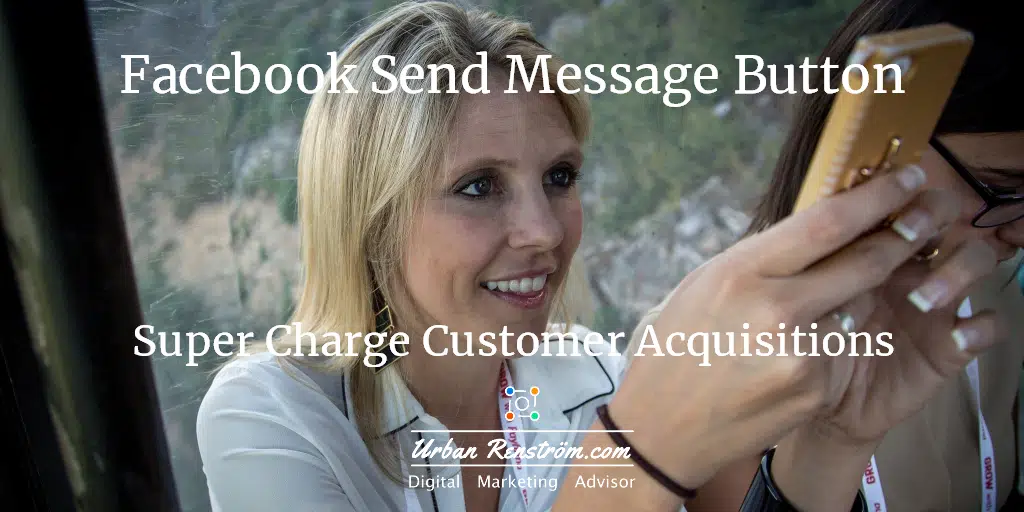
Me: spotting a Facebook advert in my news feed; Click the Facebook ‘Send Message’ button to ‘learn more’.
Owner: (sends the default Facebook auto-response) Hi, Urban! Please let us know how we can help you.
Me: typing “Believe you targeted me in one of your FB adverts. Is this Messenger reply automated?”
Owner: “Sorry about that Urban, it is an automatic message, will try to avoid it in the future.“
Seriously! ? OMFG! Holding my head in disbelief…
Me: (OMFG!) “Ah, lol, no I was *wishing* is was automated. Because manual replies take up your time and if you don’t reply immediately you ‘lose’ a customer.”
…engage with the conversation your audience is already having…where they want to have it… and that is in Messenger!
All the credit in the world goes to this advertiser as he replied, 20 minutes later. 20 min of internet time is forever.
Facebook Messenger is an ’email marking killer’ (maybe), a CRM, drip content machine, lead scoring animal, instant answers and auto-reply message godsend.
Done wrong and you look silly.
Done wrong and you’ll piss off people.
Done wrong and you’ll lose customers.
Done right, and it’s easy to do Messenger right, you’ll delight people.
Don’t worry, I am Urban Renström, there is always science and research involved in everything I talk about, teach, and demonstrate.
If you’re not using Messenger for the business you’re losing.
A Few Marketing basics – Help People Solve Problems!
Good business is building relationships – having one-on-one conversations. Chat marketing (Messenger™) allows building one-on-one relationships with people at scale.

Right? Marketing is helping people solve problems.
Right? The more we help, the more people like us, the more they like us, the more they will trust us. The deeper the trust, the quicker they’ll get to point of buying from us.
Badda bing, badda boom. Simple right?
Yet, most businesses muck the simple (me too probably!)
(recall) People go through Eugene Schwartz 5 phases of the buyer’s journey.
‘Flash the cash’ only happens at step five!
The buyer’s journey takes time.
Depending on the complexity of the problem, knowledge available, and 100 other factors. People don’t ‘flash the cash’ because they saw one Facebook advert.
The reasons people ‘Flash the cash’ is to avoid or they have:
- Pain in the present. People have a problem NOW! and need it fixed immediately
- Pain in the future: anticipate a future problem and planning to solve it now
- Pleasure in the present – looking for something to fulfill and immediate need or desire
- Pleasure in the future – people want to invest now to later reap the rewards
So, for which of the above 4 does your product/service solve?
Circling back to them: “Sorry about that Urban, it is an automatic message, will try to avoid it in the future“
Use the Facebook Send Message button to Supercharge your Customer Acquisition and Facebook Ads ROI
If you treat people beyond their expectations, you might build up loyalty.
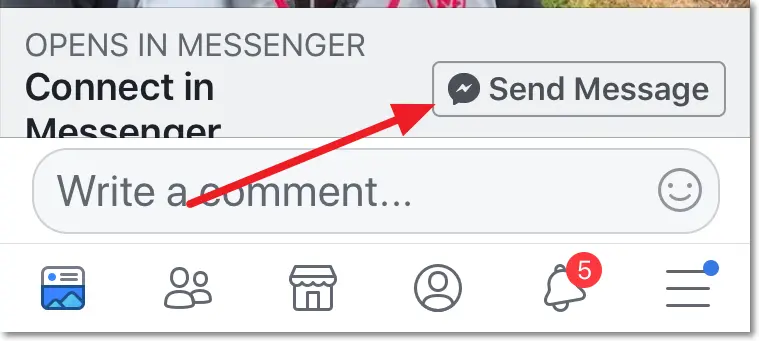
Right? Supercharge!
“Bold claim Urban!” Yes, it is. Here is why my claim is bold.
First, with Facebook Messenger, you provide instant replies and auto answers. Helping people solve problems.
I did a simple test– does an advertiser give instant replies and auto answers?.
I clicked the Send Message button on the first 100 Facebook adverts I saw in my news feed and keep score.
Result: Each of those 100 failed the simple test! 100 failed. Ever reply was:
…“Hi, Urban! Please let us know how we can help you”
This is the default auto-reply Facebook inserts.

Each of the 100 was a Facebook advert. Each used the online equivalent of the “retail deflection system“. Don’t be that guy/gal and deflect people away.
Think about this as it is brick and mortar retail.
When a person walks into your shop do you say:
“…wait there and I’ll get back to you“
Would you wait? Maybe? Waiting depends if I have ‘Pain in the present‘ or ‘Pain in the future‘
Often I would not wait. And you’d tell your friends about your sh1ty experience.
#ThisShitHappensOnline #CannotMakeItUp #CallingItAsISeeIt
Second, you are wasting money? You created an advert and paid for people to click the Facebook Send Message button…why are you forcing people to wait for a reply?
Thirdly, instant answers and auto-replies, delivered 24/7, saves your bacon. Craft a reply once and answer the same question repeatedly. Gives people answers when they want answers.
Forth, 3rd party apps, e.g ManyChat, Chatfuel, MobileMonkey do amazing things. You can track what people click and what they don’t click. Useful to segment people and give deeper answers to question people ask.
Tracking people actions in messenger allows you to lead score. Lead scoring segments people into cold, warm, or hot leads. Would that help you? #ThinkAboutIt the ability to lead score people direct from FB ads!
#PleaesSayYes
Fifth, woo, fascinate and delight people with great customer experiences.
Hands down, excellent and memorable customer experience is the easiest way to up your Unique Selling Proposition, USP, that thing giving you the upper hand over your competitor.
Sixth, that twenty-minute wait is an eternity in internet time. Right? People want instant gratification, click->instant result. Give people instant replies and auto answers to solve this simple problem.
Worse, that delay is feeble and you will lose a customer. Forever. Forever!
In Practice – The better Facebook Send Message Button Experience
Look at this typical advert using the Facebook Send Message button. The name and identities have been changed to protect the innocent!
This advert is representative of the 100+ adverts I reviewed.
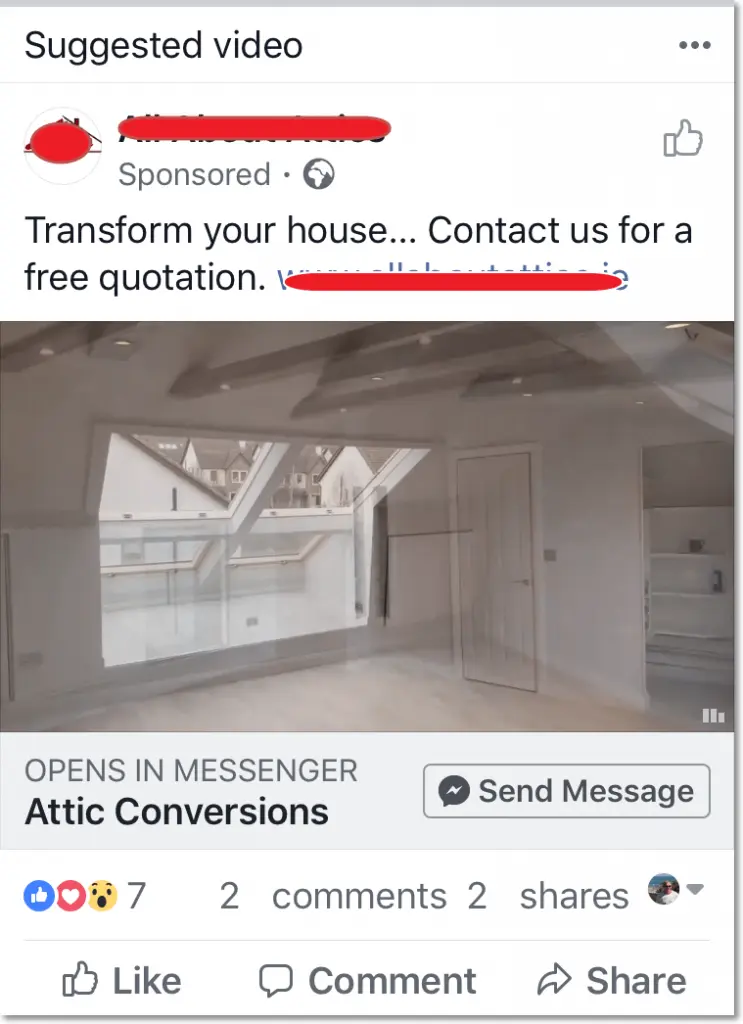
The reply from the ‘Send Message’ button is
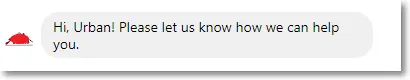
hum…this advert is poor for many reasons. I’ll put up a Facebook Ads Tear down and see why it is bad (good read actually)…
Send this message instead:
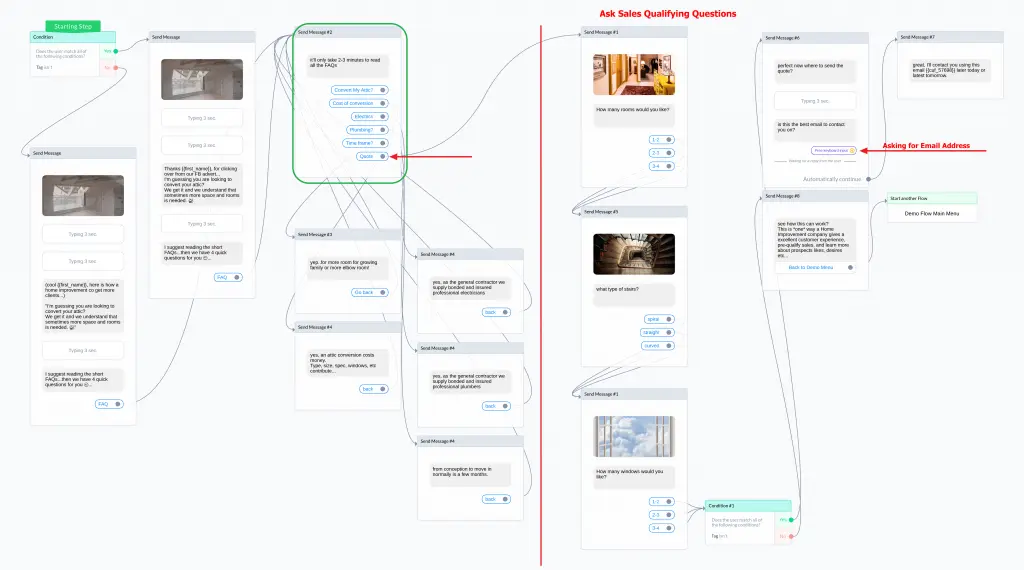
Don’t get scared by the picture. The image is the ‘behind-the-scenes’ view of a Facebook Messenger marketing message.
A short video discussing this Messenger message for the home improvement company.
After the ‘Send Message‘ button gets pressed, sent is a series of short text messages.
The left side of the red line is the FAQ section.
The right side of the red line is the business asking questions to generate a quotation.
Finally, you asking for an email address, which gets auto-populated by Facebook (how cool is that!).
Want to see for yourself? Try the demo of the Facebook Send Message Messenger messages for the Home Improvement company. This opens in Facebook Messenger! Then click the blue ‘Get Started‘ button.
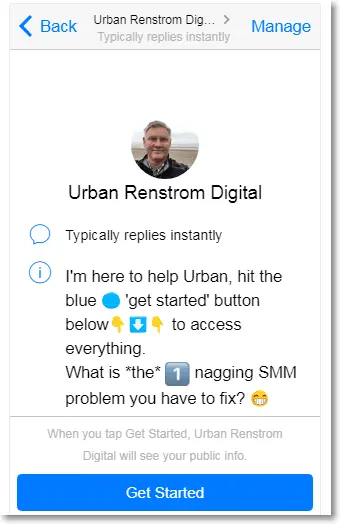
Put the Facebook Send Message Button to Good Use
Ditch the default Facebook™ messenger replies…they are worthless.
Think as if people are standing in front of you asking questions. Those are the questions your messenger must answer.
Then, give people the chance to ‘move it forward’ and contact you.
Thanks for sharing all of your experiences!
Hey,
you are very welcome.
Are you using Messenger to help in your business?
Thanks for sharing all of your experiences!
Hey,
thanks for dropping buy and reading.
Welcome and glad you got value.
Are you using Facebook messenger in your business? Let me know.
Urban
Thanks for sharing all of your experiences!
Hey Carnes Mechanical,
You are welcome, you using Messenger to get customers?
Let me know.
Urban
I came here with hope to find a solution to how to CHANGE this automatic response. Because, believe it or not, it seems IMPOSSIBLE to easily customize it. In theory I know how this should work and in practice it doesn’t work. So I am stuck with this stupid automatic response that me and my clients HATE and IDK how to change it.
which automatic response? inside of messenger? Are you using Manychat or Facebook native messenger?
In my experience all (well most) things are changeable.
Let me know and I’ll help
I can’t change the default messaging either, whenever I click I get the “Hi xxxx, How can we help you” And my chatbot responds when it types, but would be nice to have some quick replies or even the “Get Started” Button would be better.
Up in your caption you say that messaging can be changed, but I have all FB responder stuff turned off.
Hey Mike,
Yea, FB is finiky at the best of times and often ‘ghosts in the machine’ cause choas.
I’ll put together a video cover some of the common and not common things to check to turn off or change the default messages. I’ll then like to the video.
So just to be clear, do you have a 3rd party messenger tool attached to your FB Page? e.g. Mobile Monkey, Manychat etc?
I have the same issue on a Facebook page. Not using any autoresponders, neither native nor external — but each time someone clicks on Send Message on an ad they seem to get this absolutely atrocious auto response from Facebook itself ” Please let us know how we can help you.” Our entire admin team cannot, for the life of us, figure out where to edit that.
Yea, and yes there is a default message in the ad creation section, ‘Messenger Setup’,where FB has put default autoresponders to some rando questions.
In the ‘create new’ section (not the ‘Use Existing’) is
start conversation, click ‘+create chat’ button, which open a new section ‘Create Chat: Start Conversations’ where you can then delete or add more FAQ question…
“Probably time to make a video” showing how to
Hello! Did you maybe make a video about how to change this automatic respond “Hi xyz!. Please let us know how we can help you.”? Thanks for any answer!
Wow. Incredible but I just found it. If anyone is reading this thread — the place you edit this annoying Facebook auto-response ”Please let us know how we can help you” which visitors get if they click ‘Send Message’ on your ad — is at the time you are creating the ad. There is a Messenger Setup section in Ads Messenger where you can change this text and replace with your own. If you are not using Ads Messenger or Creative Studio you probably won’t see this step, but I do and I still missed it.
Hi, I’m facing some problem when using the Send Message button on my Facebook. When someone message me using this button, I’m supposed to receive the photo as attachment, so I know that sender have used which post to contact me. But I do not receive the attachment, instead I receive attachment not available. Any idea on fixing this issue? Thanks!
Thank you for this article. Chat-bots seems like an absolutly must-have tool nowdays.
Dan
Thanks for stopping by and commenting
yep, absolutely a place for messenger marketing as a tool to begin and continue the conversation with people.
Urban