Don’t Miss the Boat – Use the Power of Facebook Custom Audience – Begin to Reengage, Up-sell and Expand Audiences
How does one find buyers in the sea of all the Facebook and Instagram people?
How to target people and *kill it* like a pro?
Yes, how does one niche down from a gazillion to a tribe of thousand, and hundreds of clients?
Do it with Facebook Custom Audience. Let’s dive in.
To kill it on Facebook you must ignore, those BIG numbers and niche down on ‘smaller’ realistic groups and cohorts of 1 million or 500K or smaller – using saved and website customer audiences – WCAs.
Don’t worry, I am Urban Renström, there is always science and research involved in everything I talk about, teach, and demonstrate.
We target people using three primary audience categories:
- Saved audience
- Custom Audience
- LookaLike audience
This post walks through the ‘how-to’ use Facebook’s powerful Custom Audiences to target the exact groups of people who want & need your products and services. Before I spill the beans, let us start at the top (or bottom) of the marketing pile for a few seconds:
Repeatedly. Right? – repeat and repeat, until peeps hate you or they buy from you…whichever comes first….Joking folks, joking…well, no I’m dead serious.
Deadly serious on the repeating part, still…don’t spam people – and we all know and hate that person.
Facebook Saved versus Facebook Custom Audience
In broad brush strokes – saved vs custom audiences is the cold versus warm audience; a passing interest versus ‘can you help me?’; a ready, fire, aim versus ready, aim, fire; brand unaware versus brand-aware; tyre kickers versus cash in hand buyers.
Right? Right. Yes, these 12 groups are different, each with different expectations, different requirements and wanting different offers.
1st Find ‘Saved Audiences’ Here:
Access all audiences from Ads Manager and click on the ‘hamburger’ on the top left / Audiences / Create Audience / Saved Audiences.
see images below:
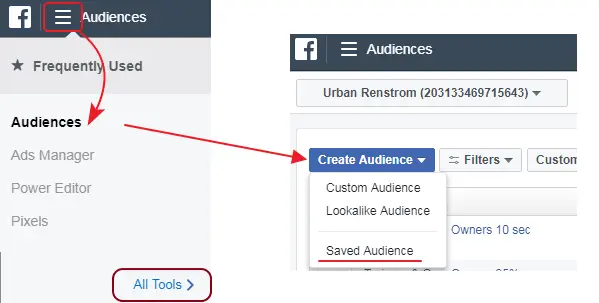
See the ‘All Tools’ circled? Clicking opens and reveals all the tools of the Ads platform.
Saved audiences are groups people with you create using demographic and psychographic traits you’ve chosen.
Facebook Custom audiences are groups of people who’ve taken similar action.
Demographic traits are the lowest common denominators of location, age, gender, and language.
Psychographic traits provide richness, vibrancy, flavour and depth of character to accurately and effectively target people.
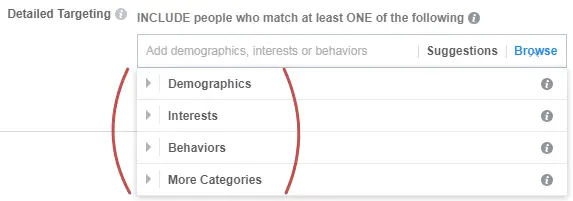
Inside the red brackets are the: demo, interest, behaviours, and more options.
Collectively, these four provide near ‘limitless’ targeting options for the 2.1 billion people on Facebook.
The true power of the Facebook ads platform is the ability to slice, dice and mince the billion into groups we can laser target.
True power because we e.g. target people zip codes, by the soap they use, their birthdays, the car they drive, and how much money they earn and the places they’ve been. This targeting is not possible anywhere else.
What about those Facebook Custom Audiences?
Facebook Custom Audience – Reengage, Up-sell and Find new Audiences
Marketing Basics – the plumbing of your digital marketing machine – starts with installing the Facebook Pixel (read more) on your website. If not installed, you are leaving bucket loads of money on the table. Installing the pixel will take 2 minutes for your web developer or 5 minutes of your time…install and thank me later – even if – you are not running Facebook Ads today.
The real power of the Facebook ads platform is in the Facebook Custom Audience (yes, I did say it was targeting)
Dusting off more of your marketing building blocks, the premises people must ‘know you, like you, and trust you before they buy from you’ overlaps with the cold, warm, and hot funnel stages and overlaps with the AIDA classic, Awareness, Interest, Desire, Action stages.
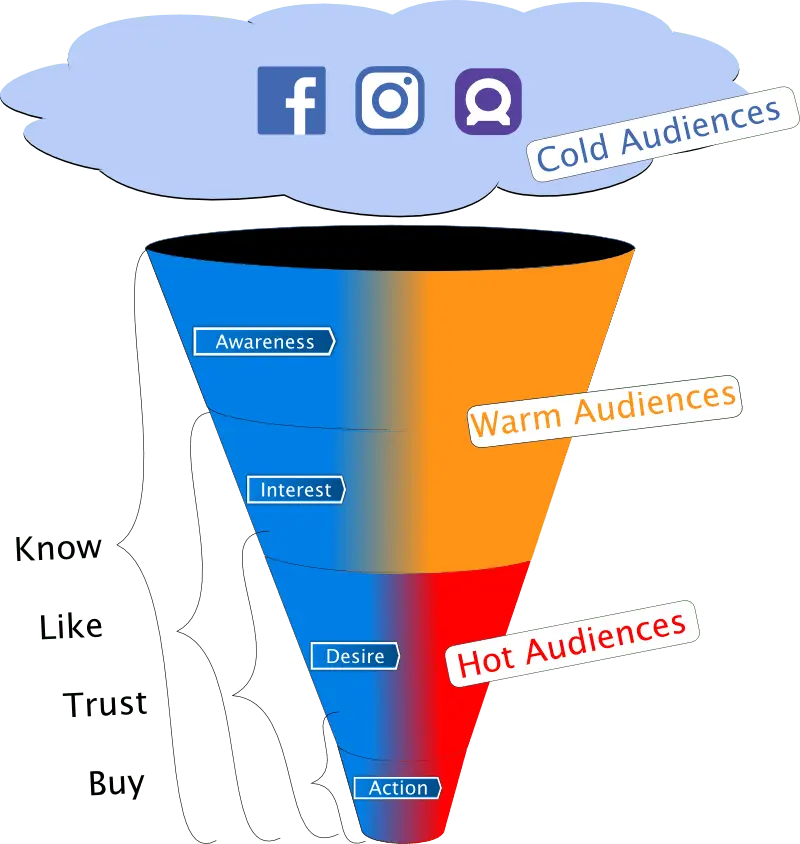
The marketing building blocks are the foundation of how to market to people on Facebook and match the offer with the funnel stage.
Right?
Remember the *saved audience* are cold, brand unaware people.
Custom audiences, website and engagement audiences, are brand aware people, and further down the sales funnel.
Remember this funnel merry-go-round of cold unaware peeps in the top, cash in hand buyers out the bottom is a continuous conveyor belt loop.
Audiences Are Dynamic – Think of the Journey People Take Moving Through the Different Steps
Vision people moving through audiences as if they sitting on a boat on a river travelling through gates, with each gate an ‘audience’. It works like this:
If you set up, for example, 1, 2, and 3-day website custom audiences, then the people who visited your website yesterday are in the 1-day audience.
Tomorrow the ‘1-day audience’ peeps will move into the ‘2-day audience’ and the day after tomorrow the ‘1-day audience’ peeps are in the 3-day audience – so on and so forth…
People flow from one audience into another. We decide and create the audience in the ads manager.
This audience flow is identical for website, and engage audiences.
Set up base website custom audiences:
Set up these Website and Engagement Audiences.
Watch the Building Website Custom Audiences video
Read the Facebook Pixel blog post on how to set up and use the pixel.
[ Again ] Go to the ‘hamburger’ / Audiences / Create Audience / Custom Audience / Website Audience
See the image below:
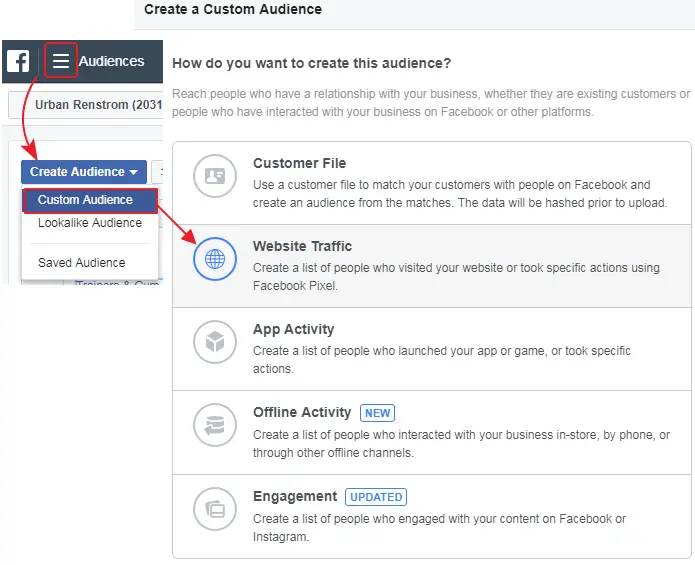
Click on ‘Website Traffic’ option opens the ‘Create a Custom Audience’ window:
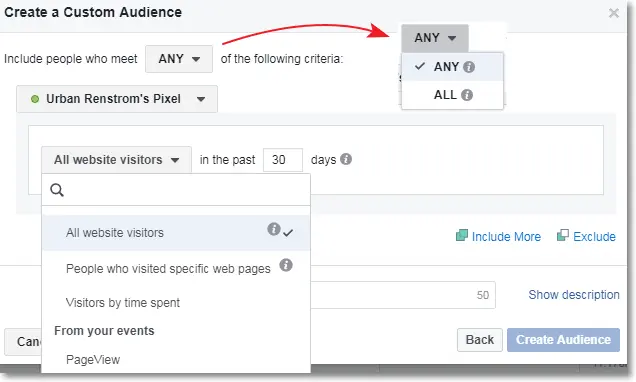
Click ‘All website Visitors’…and build these website custom audiences:
- WCA-1 day
- WCA-5 day
- WCA-10 day
- WCA-30 day
- WCA-90 day
- WCA – people who landed on your Thank You page.
Why these 6?
Simple – to reengage the people who left your website without registering, signing up, or purchasing.
One way to think about it is this way: the people who visited your website yesterday have you freshest in their mind. Message them all with the gift of a lead magnet or something of high value.
Right? To goal is to entice peep into your email marketing or Facebook messenger bot system. Where you nurture with more valuable information and give peeps the chance to know you, like you, and trust you so they can buy from you.
The philosophies of ‘how to reengage’ website visitors is as different as there are business models. Mine is only one suggestion.
What is a known is the brand awareness of ‘recent’ visitors, is the highest, and the likelihood of converting them is also greatest.
Set up these Facebook Page Engagement Audiences.
Watch the video as I discuss and walk through the how and why of Facebook Page Engagement Custom Audiences.
Facebook Page Engagement Audiences are the second powerful custom audience.
Access Engagement audiences via the Ads Manager ‘hamburger’ / Audiences / Create Audience / Custom Audience / Engagement / Facebook Page
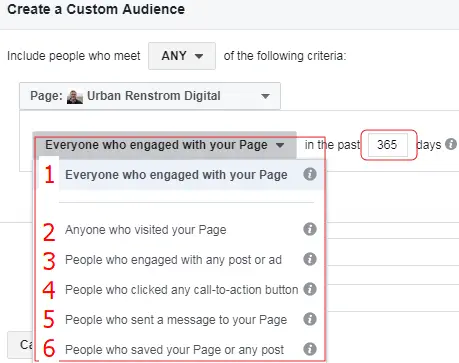
Facebook allows us to make an audience of people who are in groups 1-6.
No 3. Looks useful – create a custom audience ‘… of people who engaged with any post or advert’
and no 5. create a custom audience ‘… of people who send message to your page’ e.g. used messenger to message your page…
Right?
We get to create a custom audience of people who have not visited our websites or handed over any contact details…
The possibilities and power to retarget people is immense.
The next audiences are lookalike audiences. Look at what?
Look a what? Facebook Lookalike Audiences
Lookalike or LLA are clone audiences. Clones like Dolly the sheep – but a million times better.
Ok clone audience of a seed audience. but, not a 1-2-1 clone like dolly the sheep but, think thousands to million clones.
A million-person clone audience coming from one seed audience of ~100 or 1000 customers…
Go on a mental journey with me for a second.
Imagine you sold 3 video courses on how to do a task. A *get rid of weeds in your garden* or *how to remove red wine stains on white cloths* or *how to train your dragon to walk without pulling the leed (leash)*.
You sold this course for €99. Every person gave you a) gave you their email address and/or b) landed on a dedicated ‘thank you’ page after they paid.
You sold this course for €99. Every person who purchased the course a) gave you their email address and/or b) landed on a dedicated ‘thank you’ page after they paid.
In both cases, you got the contact info of actually splashing the chase paying customers!
Answer me this list building question. Which list would you rather own – a 10,000 person tyre kickers list of interesteds in 24 months or a list of 1000 paying customers?
“I’ll take Door #2 for $500, Bob”
Bingo. A list of paying customers is what you want…
What is better than a list of 1000 paying customers…
A list of one million people with exact characteristics of your customers. Right?
Take your customers list and plug the email addresses into the ‘Custom Audience/Customer file’.
See the image below:
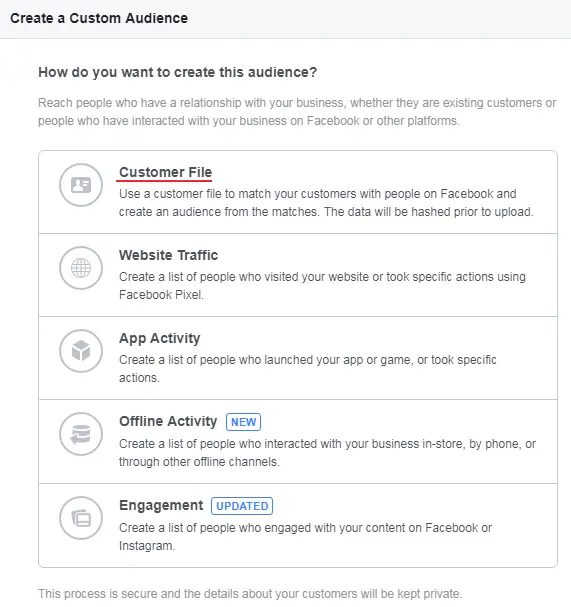
Facebook then matches the seed email address with real profiles.
Take that new Facebook custom audience and create LAL audiences.
Choose the country/region you want the LAL for and how many audiences – 1, 2, 3 – 6.
Remember each of the 1, 2, etc. represents the total % of the population in the country which matches your seed audience.
The 1% are people with the closest match to your seed audience.
E.g. A 1%:
- USA Lal is 2.1 million
- UK Lal is 410K
- Australia Lal is 162K
Recap: LAL audiences are exact match audiences in characteristics to your seed audience.
The LAL audiences are still cold, brand unaware audience but the potential is high to become customers.
Recap on the recap
Facebook custom audience are the bomb…they let us retarget people who visited our website.
Custom audience let us target people who interacted with our Facebook ads or post (even if they are not our page fans) and we can 1,000,000X our potential customers using Lookalike audiences.
Right…your head should be spinning with all the possibilities and testing options.
Begin by installing the FB pixel on your website.
Create 1, 3, 5, 10, and 90 day WCA, website custom audience.
Retarget with relevant offers to these groups.
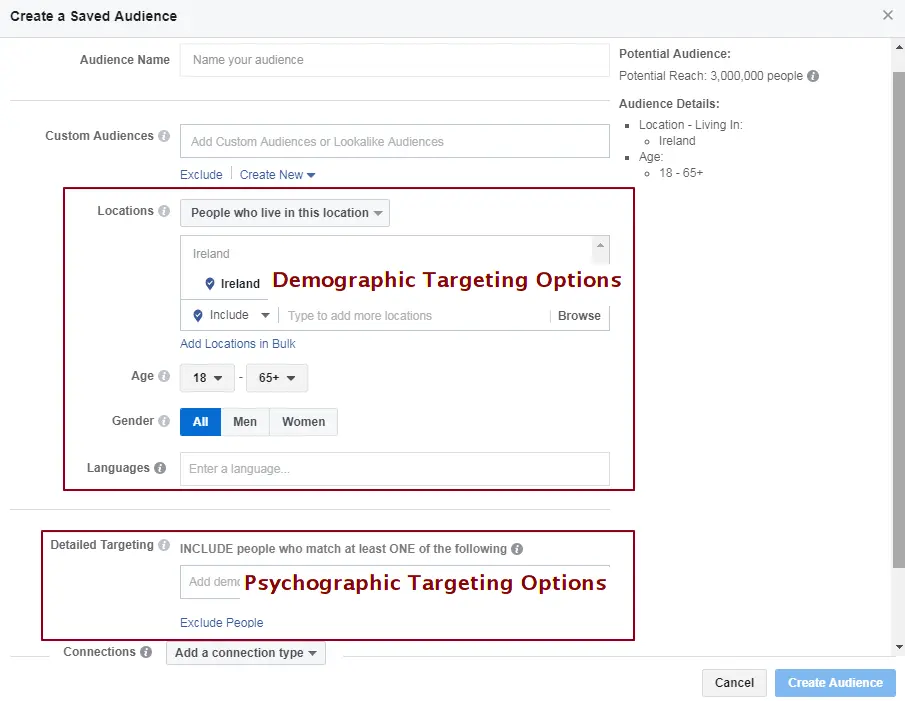
9 Comments