Don’t lose! How to use Facebook Retargeting to get a Second Bite at the Sales Apple

Ever noticed the Facebook ads that follow you around the internet like a lost puppy looking for a home?
Right? Thee adverts that pester you ‘hey you left without buying from us – come back and Spend. Your. Money!‘
That is retargeted with Facebook Retargeting ads.
But that puppy is looking for a home…

So maybe you got distracted by the kids, a car honked, your phone pinged.
The TL;DR.
Either way, you left before you splashed the cash, signed up, or register. And becoming distracted happens to us and potentials customers all the time.
Retargeting was invented because smart people knew people get distracted.
Facebook retargeting reminds ‘lost visitors’ that hey you were doing something on my landing page, online shop, website.
Don’t worry, this is Urban Renström, there is always science and research involved in everything I talk about, teach, and demonstrate.
What is Facebook Retargeting?
…the vast majority of website visitors don’t convert on their first visit (or at all)…
Firstly, Google, Twitter, LinkedIn, Facebook, and other social media platforms offer their own retargeting capability.
Facebook Retargeting is possible because the Facebook pixel is installing on the website you visited.
But, let’s dig deeper into ‘the why’ of Facebook retargeting, Retargeting advertising and Facebook Custom Audiences.
Retargeting is an important yet small part of your marketing and sales funnel.
Problem Solved Use Facebook Remarketing & Retarget Website visitors
The problem…*The BIG Problem* is people, lots of people, arrive on your landing pages either from Google or Facebook leave without ‘splashing the cash’.
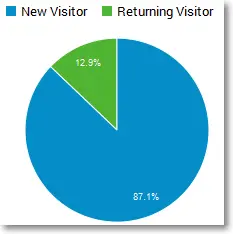
Returning visitors are the 12% and 87.1% group will never return…unless you take action to get them back.
That action is using a part of your advertising budget to remarketing to these 87% blue visitors. How much time and effort did you exert to get the 87.1% to visit in the first place.
Let us add p all the resources used to bring in those visitors – writing blog posts, SEO efforts, promotion, time in FB groups helping, and the direct costs of SMM tools, email service provider…add all those costs up for your average month and divide by a total number of new visitors.
What number did your calculator spit out? €0.10 /visitor? €1.50, or maybe it was €0.001 per visitor. What matters is they left never to return and buy…
Unless you take action and bring them back.
What if, you could reach out, tap those 87%ers on the shoulder and say (politely) ‘hey I get it, life gets in the way, kids are screaming, dinner to cook, coffee break is up…but, FB thinks you visited my website…can I help with answering a shipping question or give free shipping or 10% off coupon?
Retargeting is simply the act of continuing the conversation.
Why use Facebook Retargeting?
Because Facebook and Instagram marketing works!
But, don’t take my word as gospel. Go to Google Analytics, look for visitor sources and see where most of your visitors are arriving from. This answer guides you towards what retargeting platform to use.
If Facebook is the main source then read on…
How do you Facebook Retarget? using the Facebook Pixel installed on your website or retargeting people who are still on Facebook
Then read the 2 ways to retarget:
Two ways – How to Retarget on Facebook
Note: Retargeting and Remarketing are similar and both are Facebook advertising terms.
a) Facebook ‘Pixel’ a person when they arrive on your website – this is done ‘automatically’ by the pixel, and/or
b) Build Facebook custom audiences of people who engaged with your ads – both on your website, Facebook Page, Facebook videos and you can track off-site conversions.
Both tactics require nuanced messaging as people are in different stages of your funnel.
How to Retarget on Facebook and Reengage Visitors
Right? Retarget website visitors or retarget people who engaged with your content on Facebook
A) Facebook Custom Audience to the Rescue
When a person lands on your website and is logging in to Facebook, people get pixeled and tracked. And then you can use Facebook Retargeting to reengage.
The Facebook Pixel notes every page people visit, how many, how often, the length of time spend on the website, and how frequently they visit your website and keeps these records for 180 days.
So, what good is all this information?
It is good and useful because not all visitors are created equal.
Right? The intent of website visitors differs. Some people are ready to splash the cash, some may be tomorrow, and some people are window shoppers.
In order to cater for each of these groups, you create different Facebook custom audiences. These audiences are built from website visitors
A Facebook website custom audience is a bucket and people enter and leave this bucket.
Because Facebook understands that ‘not all website visitors are created equally’ they give us tools to segment these visitors. See image
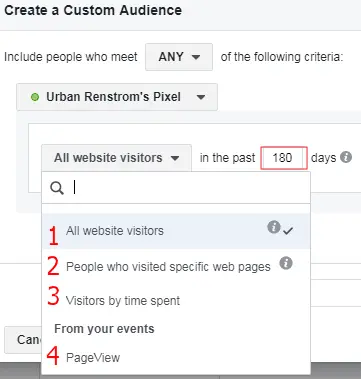
1) include or exclude ‘all website visitors’ up to 180 days ago
2) Rule includes or excludes people who visited specific web pages – choose by URL that ‘contains’, ‘doesn’t contain’, or ‘equals’ keywords.
3) Audience by ‘visits by time spent’ the options are ‘top 25%’ of people who spent the most time, top 10% or top 5% of your visitors.
4) or from events and page view
This is an overview of the website custom audiences and the further option that exists to refine combine and exclude.
Website visitors – People flow through the ‘buckets’ over time.
Think of people moving through your ‘Facebook custom audiences’ as if they are on a river going through gates, with each gate an ‘audience’ denoted by time.
If you set up 1, 2, and 3-day Facebook custom audiences, then people who visited your website yesterday are in the 1-day audience. Tomorrow the ‘1-day audience’ moves into the ‘2-day audience’ and the day after tomorrow the ‘1-day audience’ are in the 3-day audience, moving by time from one to the next audience.
Out of one audience into another.
This point is important because the messages to the 1-day audience is different to message you send to 5-day or 10-day audience.
Create these 6 Facebook Custom Audiences
To perform Facebook retargeting effectively begin and creating these Facebook Custom audiences
- WCA-1
- WCA-5
- WCA-10
- WCA-30
- WCA-90, 180
- WCA – people who landed on your Thank You page.
Why these 6 or 7 Facebook remarketing audiences?
Simple answer – the strategy remains: you must reengage the people who left your website without taking the action you wanted them to take. Be that registering, signing up, or purchasing.
Further, the philosophies of Facebook remarketing is as different as there are business models – mine is only one suggestion.
The 1-day audience – Think about it… people who visited your store, or website yesterday are the most brand-aware.…so message all with a gift of a report, pdf, discount code, or a strategy session call.
What *is known* is that brand awareness of the most ‘recent’ visitors, the 1-day audience, is the highest and the likelihood of converting them the greatest. So make your advert saying: “Hey, looks like you left without taking your free gift”
This WCA-1 advert will be seen by people for one day – the advertising frequency of seeing the ad will be about once.
Advertise to the WCA-5 people, minus the WCA-1 audience, and offer more articles:
“hey, here is another article about (the subject they were reading)”
This ad will be seen by people for 4 days, with an ad frequency of >=4. Once a day, right?
This retargeting process continues ad infinitum, or until a person becomes a customer or blocks your Facebook ads.
And when they become a customer the real work begins.
What do you do if you don’t have many website visitors:
Retarget peeps on Facebook!
B) Facebook Page Engagement Custom Audience
Facebook knows people read and interact with content on your website and on Facebook.
So they give us tools to create a custom audience of people on Facebook.
See the six options, inside the big red box, going back one full year.
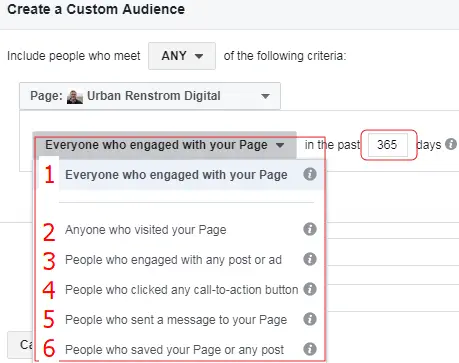
Using these engagement custom audience, you can e.g.:
e.g. use #3 and create an audience of people who engaged with any FB post or ad. This is useful if people comment or share your post or advert but, do not click through to visit your website.
Moreover, the people who do interact with your page, posts, ads, click the CTA button or save your page are interested in your business.
Maybe not ready to ‘splash the cash today’ but, at some time in the future they will be. Have a funnel set up and nurture them along until they are ready to buy.
Use these audiences and reengage and make offers.
Remember nothing happens…unless you take action.
Do this:
TL;DR
…Install the Facebook Pixel. Do your Facebook Advertising. Create 6 Facebook custom audiences of visitors. Place ads to reengage these lost visitors, check your bank account for the flood of money. Wash, rinse and repeat.