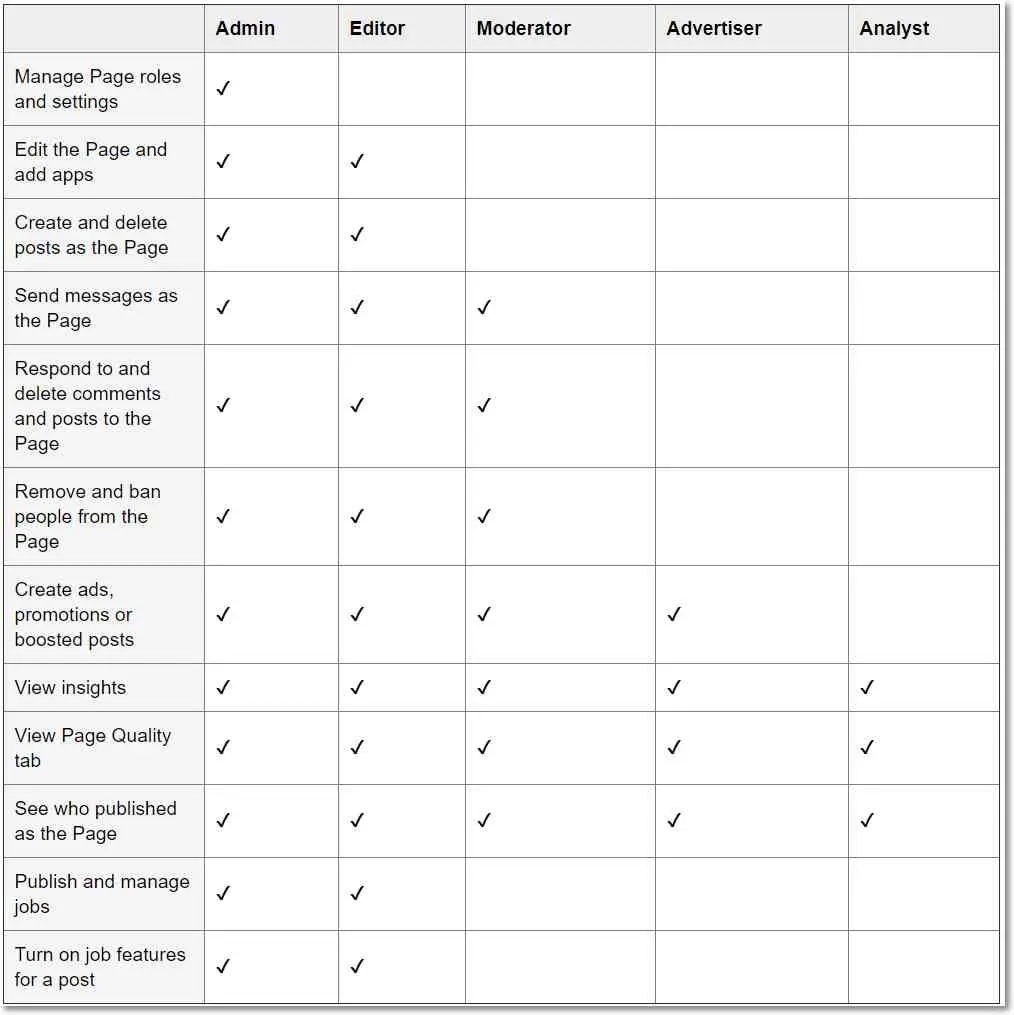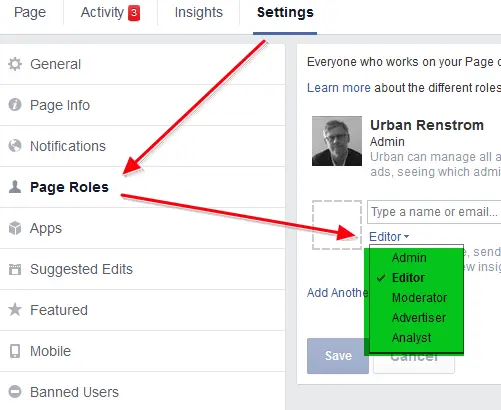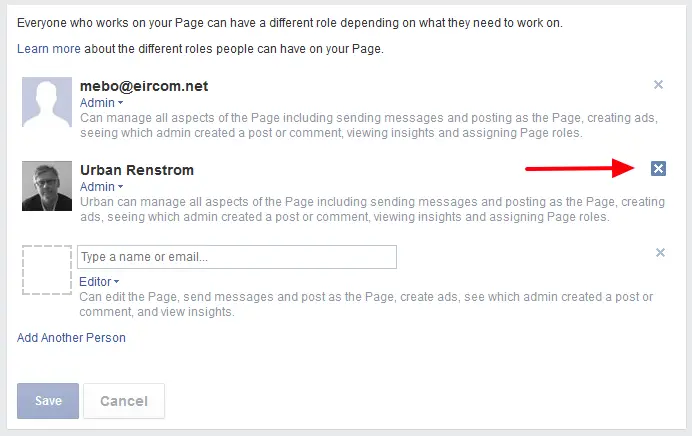Facebook Admin Roles: Don’t fear to Manage the 5 Facebook Page Roles

Do you have trust issues? Like letting your teenager go to her first disco, or holiday with 7 friends – at 17 years old. Or maybe letting your partner drive your new car?
Is that fear in the pit of your stomach?
Or is your trust problems different – like asking for business help?
Either way, you are not alone.
UPDATED NOTE: February 2021, This post was updated for content, readability, spelling, grammar, syntax, context and the continuous updating and understanding of Digital Marketing.
Facebook understand your fears. This is why there exist different roles to manage your Facebook page.
Don’t worry, this is Urban Renström, there is always science and research involved in everything I talk about, teach, and demonstrate.
Facebook Admin Roles – Trusting Someone Else to Drive
You had a dream and built a business with your Facebook page. You are drowning in the pressure of entertaining and engaging with your Fans. What are you to do?
Facebook has the answer. Assign Facebook admin roles to people and share the work.
Maybe you just want to help with ads. Or you need weekend help posting and moderating the page.
Facebook Admin roles for pages gives you control in getting extra for your page.
Assigning Facebook Admin Roles for your page
Facebook has different roles, depending on what you want help with. Need a community manager to help on weekends? or need help moderating comments. All possible.
Here are the 5 roles available.
- Admin – The Head Honcho – Creator of the page and can do everything
- Editor – ‘Community Manager’, no 2 boss, cannot change page roles
- Moderator – trainee ‘Community manager’
- Advertiser – Specialists in Facebook Ads, can create ads and view Facebook Insights
- Analyst – a Data geek, can Access to Facebook Insights
Those are the five roles and what they can do. Ready to give access? Here is how.
How — To Assign a Facebook page Role
You must be the Facebook page admin of the page to assign Facebook admin roles or change a person’s roles.
Click over to your page. You will see the four ‘tab’ above your cover photo.
- Click the Settings tab (top of your Page)
- Click the Page Roles in the left column
- If the person is your friend on Facebook, then, type their name in the field and select from the list that appears. If the person isn’t a friend on Facebook, then, type their email address. (Depending on their Facebook settings, the person, you invite via email, may receive a notification or an email when you give them a role.)
- Click the down arrow, to access the drop-down menu, and select a role
- Click Save
- Enter your password to confirm
Assigning roles is great. How do I revoke access in the event something happens? Read on.
Removing Peoples Access to your Page
Adding people to help run your page is great. Knowing how to revoke said access, in the event of an ‘accident’, is prudent planning.
Removing is as simple as giving access. Click over to your page. At the top is the 4 tabs. (above your cover photo).
A list of all the people which you have given access to your page is listed. Also listed is their roles on your page.
- Click Settings
- Click Page Roles (left column)
- Look for person to have access revoked
- Click the ‘X‘ to remove access completely
- Click Save
- Enter your password
- Done
Note 1 — Only administrators can change access levels.
Note 2 — Danger – remove all Administrators from a page then the page cannot be accessed.
The easy question was how do I set up admin roles.
The tough question is which role do I set up and when.
Taking the Plunge – When should I get help first?
It depends. Yes, that terrible two-word phrase which is vague and helps in absolutely positively no way.
It depends.
When to get help for your page does depend upon what part of your Facebook page is sucking up most of your time.
Let’s explore a number of realistic scenarios which will shed some light on the when.
Scenario One — A Large Active Community
What a great problem. Your business friends are blue with envy!
Your challenge is managing the community, not finding fans, or topics to talk about.
The day-to-day problems, you experience, is responding and moderating comments and deleting unsavoury one. This describes a community manager role – responding to and managing a social community.
For this page, I would hire and assign a Page Moderator.
A moderator can respond to and delete comments on the page and send comments on other pages as your page.
Trust Level – 6 (out of 10)
Time saved – 3-5 hrs./week (size of the community reflects the time saved)
Scenario two — Post Reach and Acquiring Fans
You’ve been on Facebook for a long time you’ve built up our good following – a couple of thousand fans.
The recent change in the edge rank algorithm has reduced your post reach and your engagement rates have dropped.
You’ve decided to sponsor a post, with Facebook Ads, which will help increase your reach and engagement rates. However, you also understand boosting a post is not the best use of your money. The best way to get high ROI is with the control and abilities of the power editor and the ads manager.
But, the learning curve is steep. Behind curtain no. 1 is….voilà incomes a Facebook Ads specialist.
The natural convergence of benefiting from and not investing time to learn the platforms is to hire a Facebook ads specialist. Hiring an ads specialist is exactly the ‘use case’ for the Facebook Advertiser Role.
This Facebook Ads specialist role is to create and publish ads on behalf of your page and access your Facebook insights.
Trust Level – 4 (out of 10)
Time saved – 3-5 hrs./week (After the 12-20 hours to learn the ads platform)
Scenario Three – To Many Hats Not Enough Heads
You own multiple cafes. Your Facebook page is growing and you are building a strong community. And, fortune smiles on the brave, you will be opening a fourth cafe in the next month. You are wearing many hats — owner, boss, human resources manager, mentor, manager, purchasing, customer service and Facebook master.
Managing your Facebook page is pressure boarding on stress. Stress is not good.
Facebook has become more than just uploading today’s special offers or photos of today’s customers enjoying good times. It is the pressure of constantly finding relevant content, responding to comments and ‘being the boss’ of your page — this creates unrelenting pressure.
This scenario is perfect for a right-hand man girl, a no.2. Assign this right-hand man girl the role of Facebook Page Editor.
The editor can do everything the admin is able to accept change page roles. The page editor is truly a community manager’s role. Finding content, uploading photos, responding to comments, outreach and everything else a page owner must engage the community.
A page editor gives you time back — time to work on your business and not for your business.
Trust Level – 9 (out of 10)
Time saved – 6-10 hrs./week (and stress is not pressure, whew!)
Facebook Admin Roles — Time to get Help?
You started your business with a dream and built it with your Facebook page. Formulated a strategy, creating a plan, got fans, posting engaging content and now you benefit from a community that responds to you and buys from you. This Facebook page is exactly the community building that your business needed.
But, there are only so many hats you can wear, at any one time. And the business pressure is boarding on stress. Stress is not good. Stress is not fun.
Facebook knows operating a page can be pressure-packed and provides 5 different page roles when you need help on your page. To speed community building, sales and reduce your stress levels.
Has the time arrived to hand up one of your hats?
Maybe give a hat to someone you trust.
Oh my.
Let me know your thoughts in the comments about the Facebook page role and Facebook admin roles.